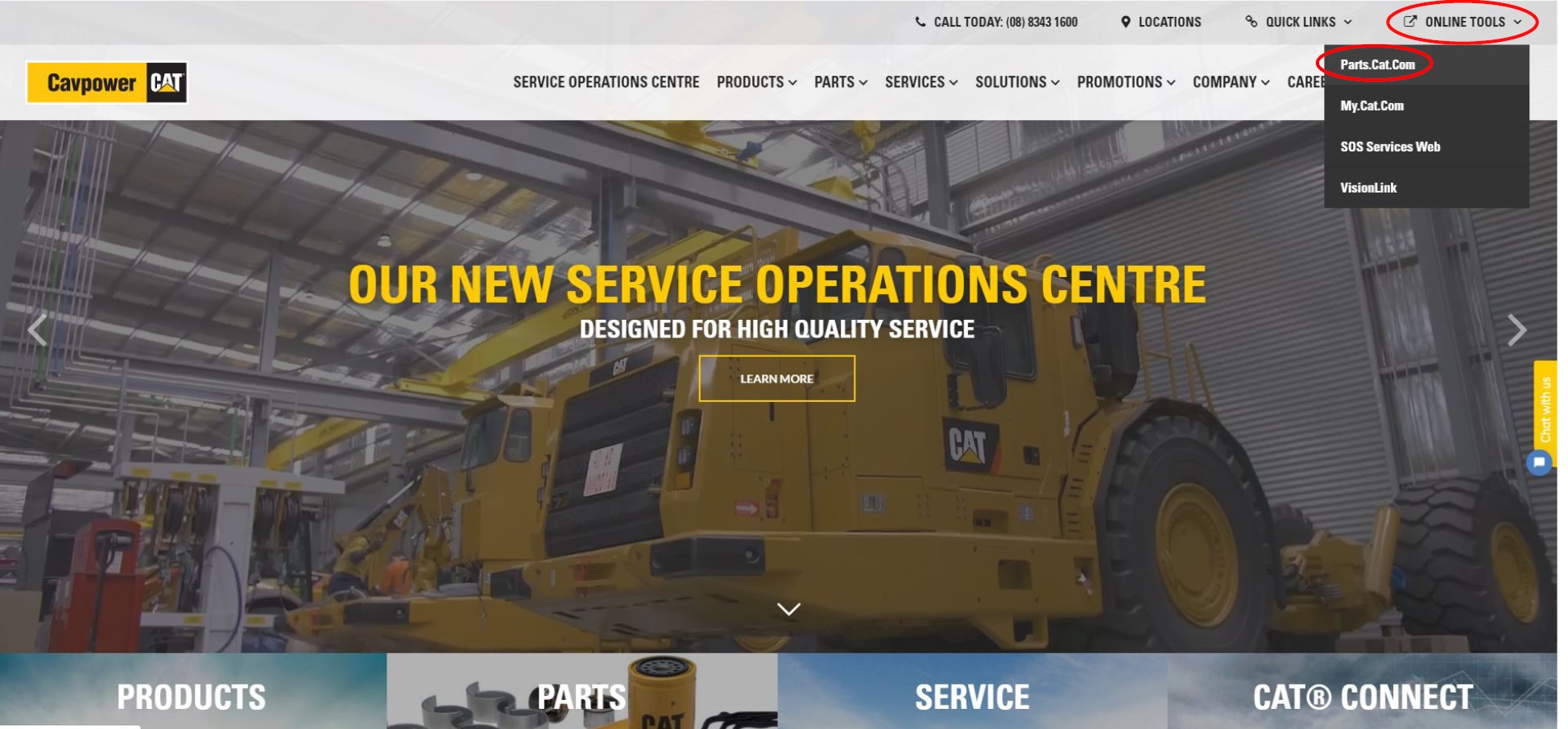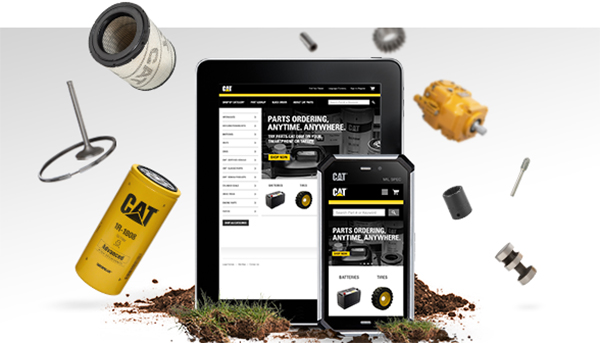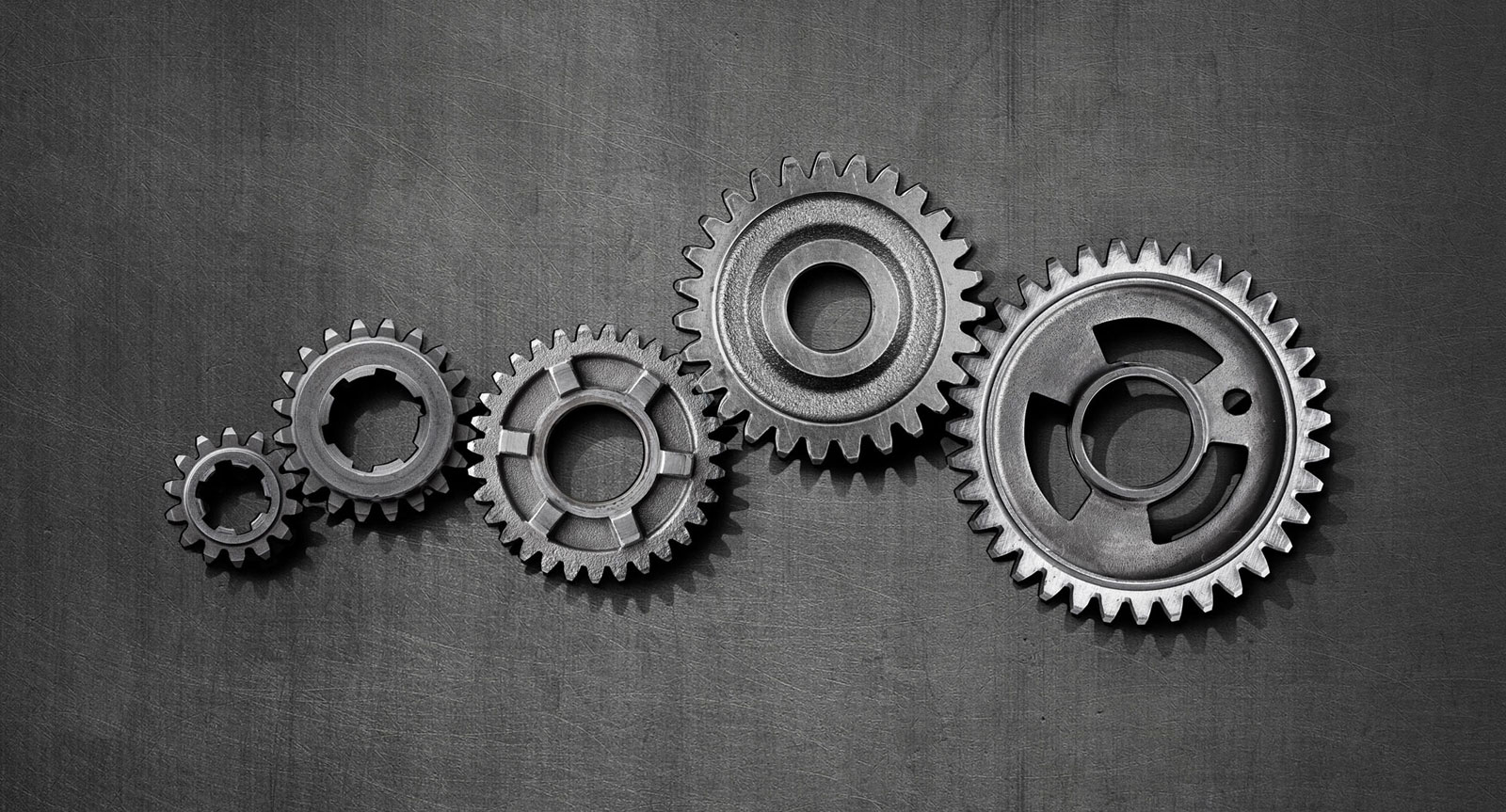ordering cat parts online has never been easier
Now that you are registered on Parts.Cat.com we would like to show you some helpful features to make your ordering experience easier and quicker!
Our ‘How-to’ videos below explain the features available and help make navigating this site easier.
If you prefer a one-on-one training session with our digital specialist book using the contact form below or call 8343 1440 to speak to our digital specialist now.
We can show you the best tips for using Parts.Cat.com
SHORTCUT TO PARTS.CAT.COM PAGE
As a registered user you can now sign-in via our Online Tools menu at the top of the screen on our website