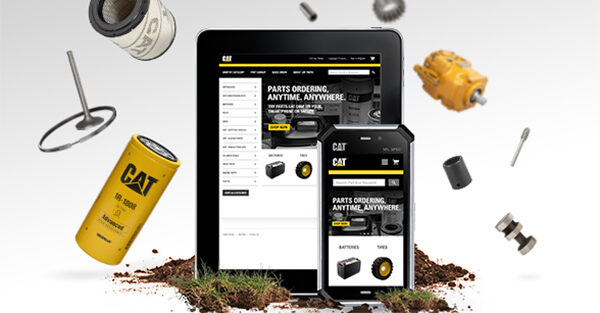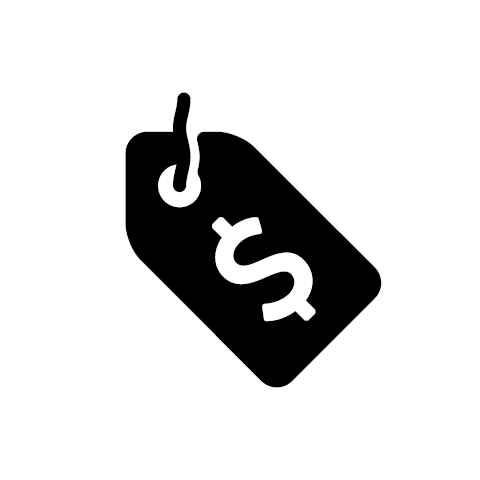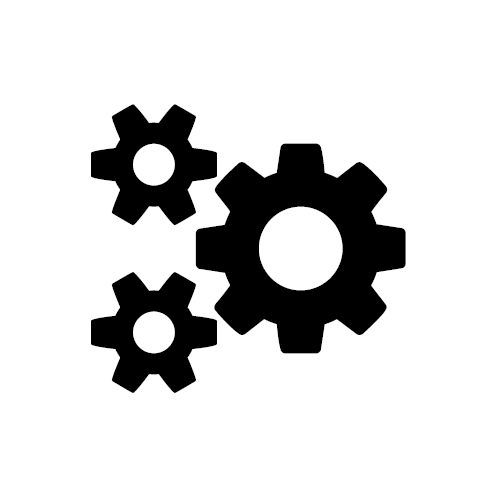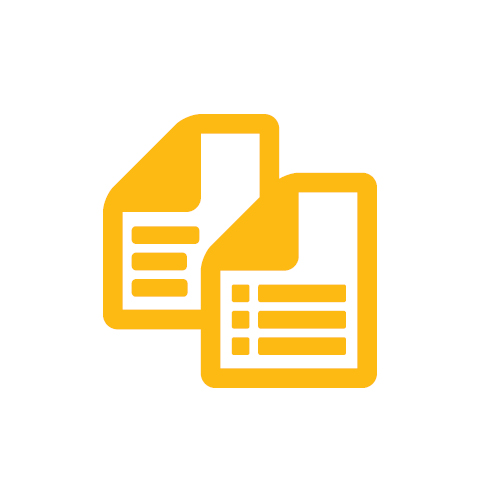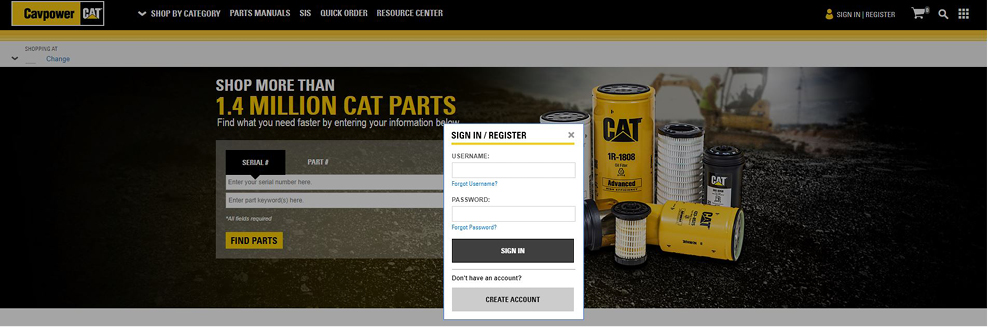With parts.cat.com, we’re talking smart, fast and easy parts ordering. It’s so simple to find the exact Cat parts you’re looking for – and you’ll receive them, via contactless pickup or delivery. So, you can focus on running your business, not running all over town. That’s smart!
Getting started is easy. Simply follow the steps listed below.
- Our How-to videos below explain the features available and help make navigating the site easier.
- Use the ‘Contact us’ button (on the top-right of your screen) to talk to one of our experienced staff, they will be happy to assist you with registering or placing an order.
- Book a training session – complete the form and we will contact you directly to organise one-on-one training.